How to Build a Web3 Blockchain Cryptocurrency Wallet


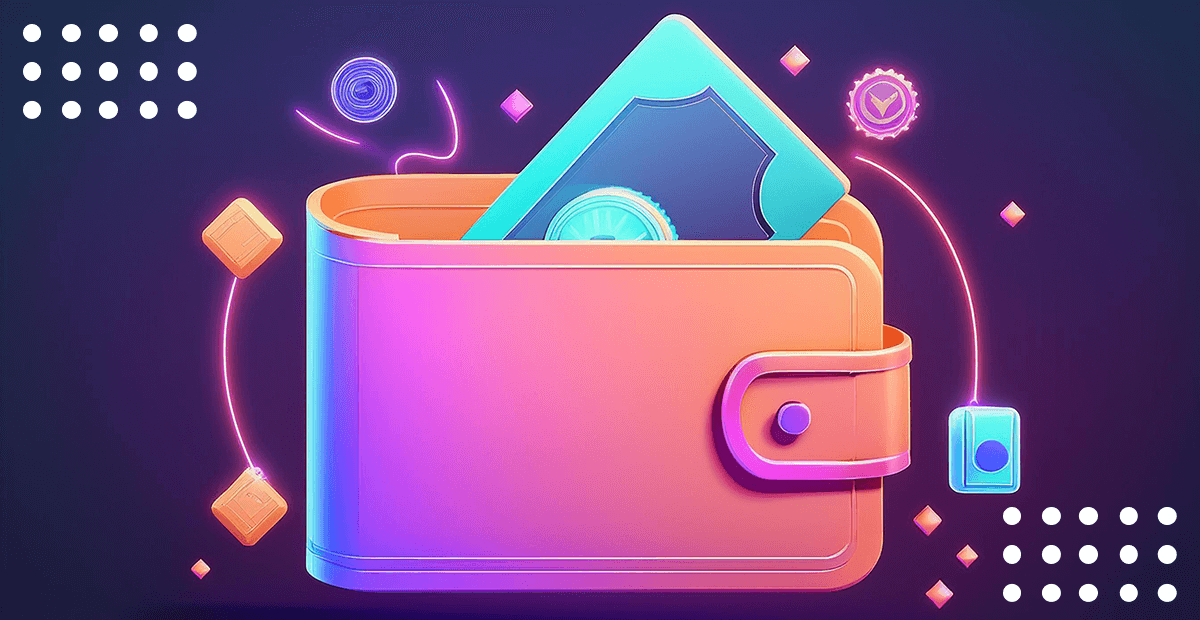
Today's cryptocurrency world would not exist without user-friendly, secure, and efficient wallets. In short, a Web3 wallet is a digital tool that allows users to store, manage, interact with smart contracts, and transact cryptocurrencies. In this extensive guide, we will walk you through the process of building a blockchain cryptocurrency wallet step-by-step. We will also introduce you to Tatum's development tools, which can simplify and accelerate the wallet development and monitoring process.
A Web3 wallet is a digital wallet designed to interact with decentralized applications (DApps) on the blockchain. It is decentralized and provides users with full control over their private keys, which is secure but requires caution when using private keys and smart contracts.
These wallets are managed by a third party, which holds the private keys on behalf of the user. They are easy to use but have the risk of the third party being compromised. If you have an account on a cryptocurrency exchange, the platform provides you with your own custodial wallets. Also, custodial wallets are a service for big companies in or out of the blockchain industry.
Users have complete control over their private keys. These wallets offer higher security but require users to be responsible for their key management.
Physical devices that store private keys offline. That provides a high level of security against online threats.
Applications installed on smartphones that offer users access to their cryptocurrencies on the go.
Physical printouts of private and public keys, often used as free cold storage.
[.c-box-wrapper][.c-box]You might be interested in: What Is a Blockchain Ledger and How Does It Work?[.c-box][.c-box-wrapper]
Private keys must be securely generated and stored, while public keys are used to receive funds. Tatum provides a convenient way to generate wallets and handle keys:
Use Tatum's API to create a wallet for Ethereum or other supported chains by following this link: Tatum Wallet Generation.
You can also find our custodial solution here: Tatum Key Management System.
Your custom-built cryptocurrency blockchain wallet should be able to retrieve the balance of various tokens, including native cryptocurrencies (like ether) and tokens (ERC-20, ERC-721).
Tatum offers an API endpoint to fetch balances. You can retrieve the balance of any cryptocurrency or token on Ethereum here: Get Token Balances.
Sending and receiving transactions is a core functionality of any crypto wallet. This involves creating, signing, and broadcasting transactions to the blockchain network. Below, you can find Tatum’s API for different actions:
Security is the paramount concern in the field of blockchain Web3 wallets. This includes the encryption of private keys, secure user authentication, and the ability to recover lost keys using the provided seed.
Offering a user-friendly interface is as important as security to make your wallet successful. You should provide easy access to wallet functions, including viewing balances, sending transactions, and managing tokens. Consider a responsive design for both mobile and desktop users. If you are not accustomed to designing, using simple paper, pencil, and a few friends as testers should work just fine.
Determine whether you want to build a custodial or non-custodial wallet. For this guide, we will focus on building a non-custodial wallet to give users full control over their private keys.
Choose a programming language and framework for your wallet. Common choices include:
Install the necessary dependencies and set up your project structure.
[.c-box-wrapper][.c-box]You might be interested in: 15 Books for Blockchain Developers.[.c-box][.c-box-wrapper]
Use Tatum's API to generate a wallet and manage keys securely.
const axios = require('axios');
const generateWallet = async () => {
try {
const response = await axios.get('https://api.tatum.io/v3/ethereum/wallet');
console.log('Wallet:', response.data);
} catch (error) {
console.error('Error generating wallet:', error);
}
};
generateWallet();Fetch the balance of tokens in the wallet using Tatum's API.
const getBalances = async (address) => {
try {
const response = await axios.get(`https://api.tatum.io/v3/ethereum/account/balance/${address}`);
console.log('Balances:', response.data);
} catch (error) {
console.error('Error fetching balances:', error);
}
};
getBalances('0xYourEthereumAddress');Implement functions to create, sign, and broadcast transactions.
const sendTransaction = async (from, to, value) => {
try {
const response = await axios.post('https://api.tatum.io/v3/ethereum/transaction', {
from,
to,
value
});
console.log('Transaction sent:', response.data);
} catch (error) {
console.error('Error sending transaction:', error);
}
};
sendTransaction('0xYourEthereumAddress', '0xRecipientAddress', 0.1);Encrypt private keys and utilize secure authentication mechanisms to protect user data.
const crypto = require('crypto');
const encryptPrivateKey = (privateKey, password) => {
const cipher = crypto.createCipher('aes-256-cbc', password);
let encrypted = cipher.update(privateKey, 'utf8', 'hex');
encrypted += cipher.final('hex');
return encrypted;
};
const decryptPrivateKey = (encryptedPrivateKey, password) => {
const decipher = crypto.createDecipher('aes-256-cbc', password);
let decrypted = decipher.update(encryptedPrivateKey, 'hex', 'utf8');
decrypted += decipher.final('utf8');
return decrypted;
};Design a simple interface that allows users to interact with the wallet seamlessly. The design needs to be intuitive and accessible.
[.c-wr-center][.button-black]Get Started[.button-black][.c-wr-center]
Thoroughly test your wallet to check if it functions correctly and securely. Test various scenarios, including sending transactions, fetching balances, and recovering keys.
Once testing is complete, deploy your wallet to a production environment. Choose a reliable hosting service. Lastly, keep your deployment pipeline secure.
The cost of building a blockchain cryptocurrency Web3 wallet depends on things like the complexity of features, security measures, and development resources. Here is a short breakdown of potential costs:
If you follow these steps and pay attention to important aspects of any wallet, like security, you should be able to build your Web3 cryptocurrency blockchain wallet with ease. By leveraging tools like Tatum, you can simplify and expedite the development process. You can also join our Discord and ask the community for help, if you encounter troubles.
For more detailed information on Tatum's development tools, refer to our comprehensive API documentation.
[.c-box-wrapper][.c-box]You might be interested in: What Is a Nonce in Blockchain: Definition and Purpose[.c-box][.c-box-wrapper]
Build blockchain apps faster with a unified framework for 60+ blockchain protocols.